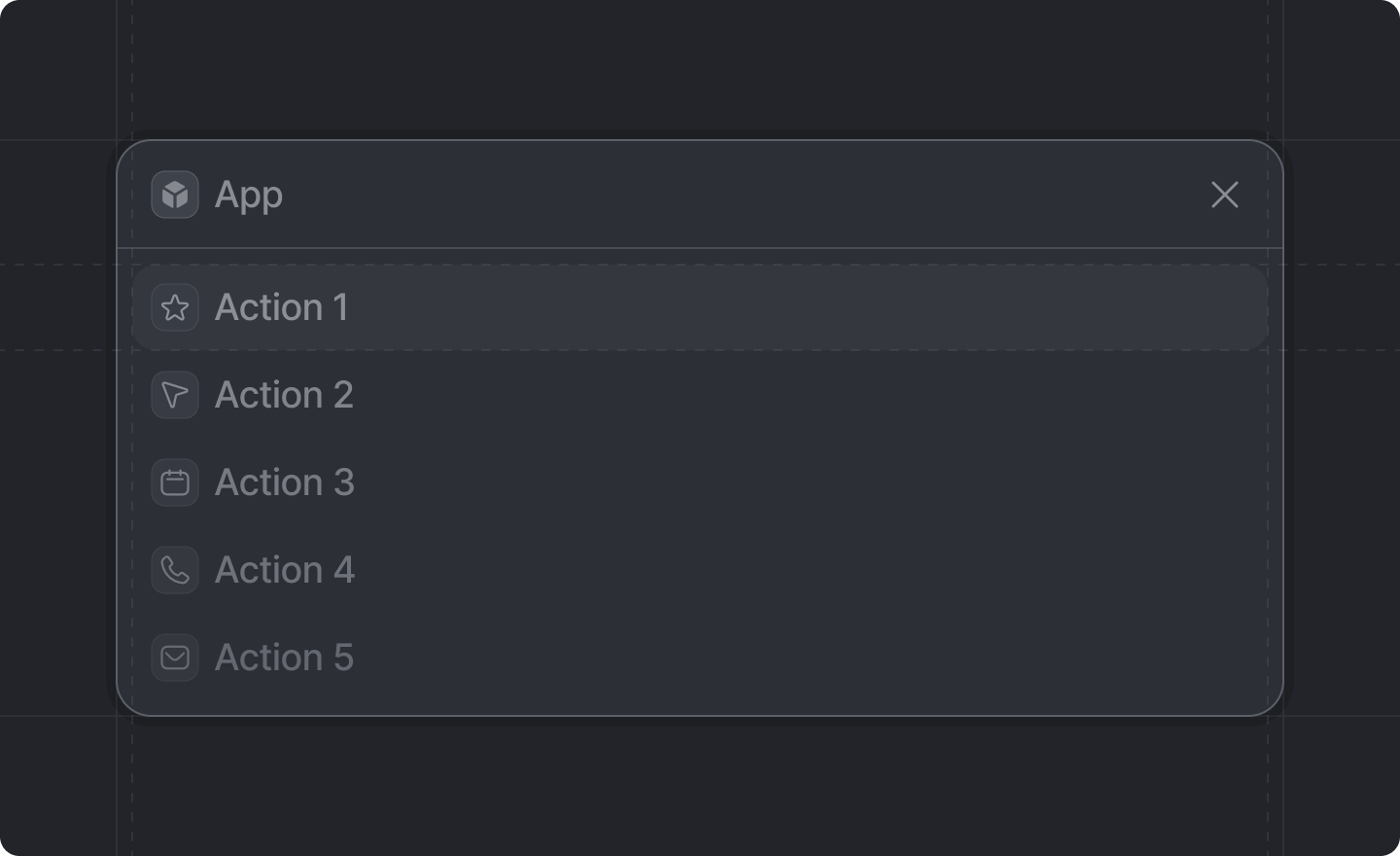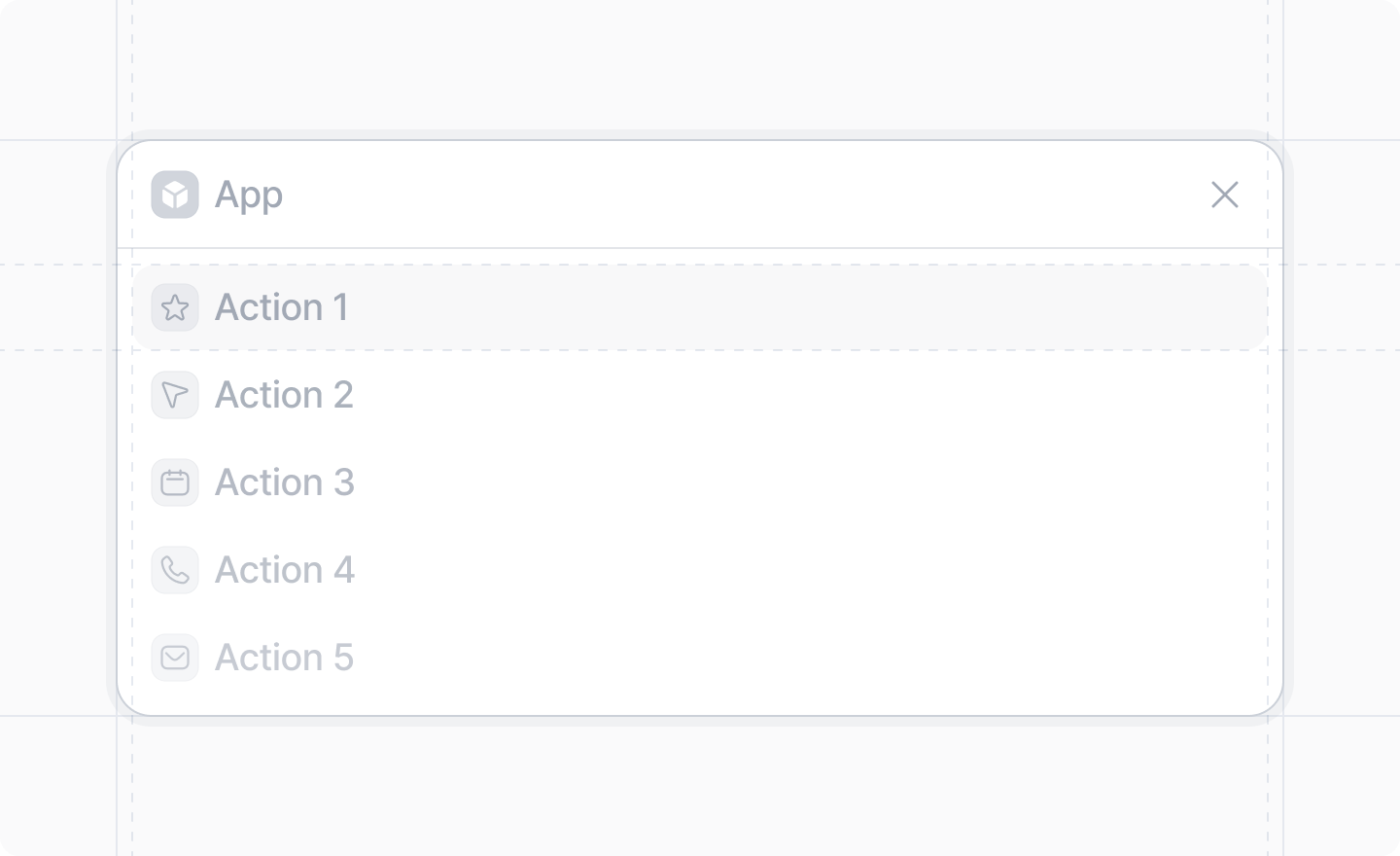
Example
DialogList Props
The text to display when the list is empty, and an optional array of actions to display when the
user clicks the empty state.
The children should be a list of
DialogList.Item components.DialogList.Item Props
The text to display for the item.
The icon to display for the item.
A function that will be called if the user clicks the item.
The text to display for the action button for the item in the dialog footer. Required if
onTrigger is provided.The suffix to display for the item. Can be a Typography component or
a StatusBadge component.